As a project manager, you must have heard about such tools as Jira, Trello, Notion, Asana, Basecamp, the list goes on…
If you google the “best project management tools,” you’ll see them in almost every article, and for good reason. They do help with planning projects, allocating tasks, tracking progress, measuring productivity, and running many other processes that can streamline your workflow.
But are they the only ones?
Project management doesn’t start and end on those overpromoted brands – the market is much wider in reality. Capterra alone has 1,397 items in the project management category. Add to that tools that haven’t been featured in this software directory yet, and you’ll come up with even a larger number.
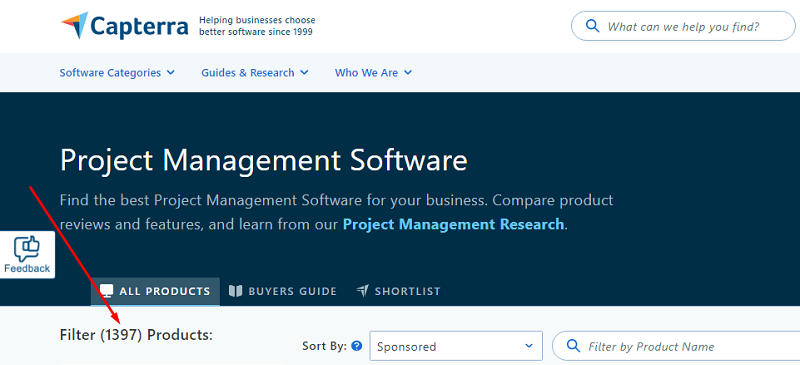
Project management software in USA varies based on multiple criteria, from functionalities and niches to pricing and devices supported. Wondering what it means for you exactly? If the tool you use doesn’t meet your needs in one way or another, you can switch to a different solution that would better serve you in terms of features, team size, budget, whatever.
Without further ado, let’s check out the best project management tools to try in 2022. While they may be less known, they aren’t inferior to giants in terms of functionality.
Nozbe
Nozbe is the right tool for everyone who’s sick of wasting time on lengthy meetings or email threads to learn about every single update on the project. In Nozbe, status updates are generated automatically, giving you a comprehensive overview of the workflow in real time.
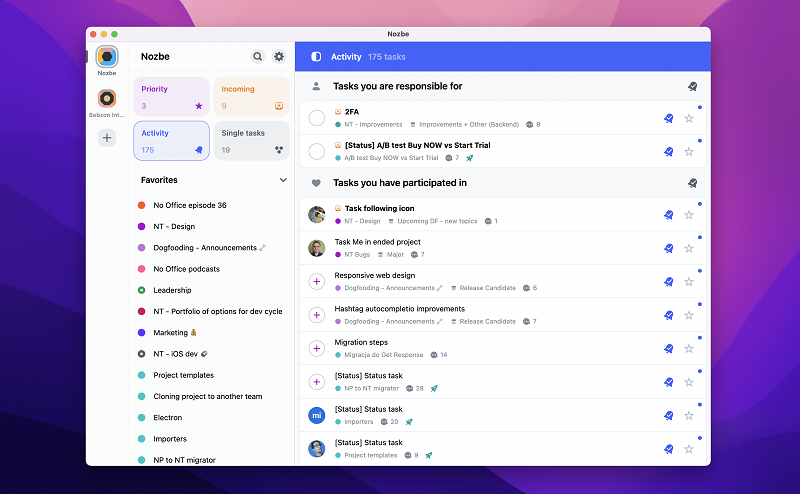
Instead of bothering teammates with countless feedback requests, you can open the Activity view and check things out yourself. For convenience, it’s divided into a few sections:
- updates on your own tasks, e.g. new comments from teammates;
- updates on the tasks you interacted with, e.g. gave a reaction or changed some goals;
- updates on the projects you follow, e.g. what’s going on with each task and how others react to that;
- updates on the team activities, e.g. when they add new projects or complete the ongoing ones.
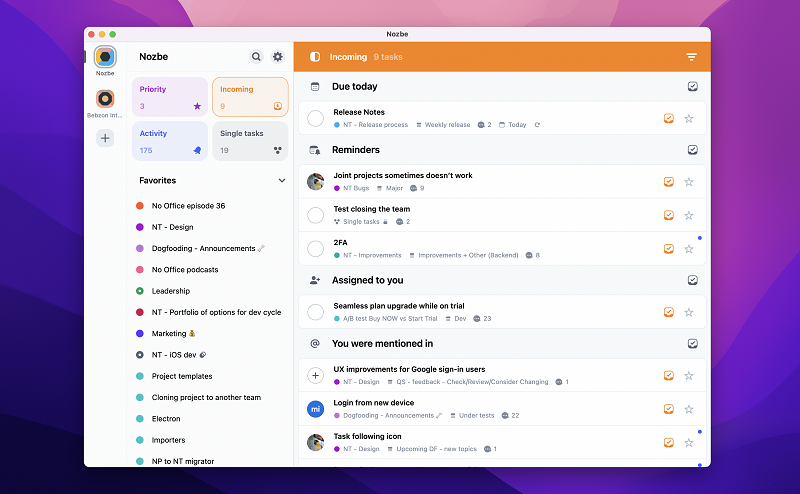
With Nozbe’s Incoming view, you’ll never miss a thing about the progress on your project. It’s like a virtual assistant that will remind you about upcoming deadlines, overdue tasks, or new assignments in a blink. Feel free to also set your own reminders for your teammates’ tasks, besides yours, to track how they’re doing.
There’re many options to handle tasks in your project. You can mark them as reviewed or done, move important stuff to priorities, or add reactions to the tasks you were mentioned in. Located at the very top of the panel, the Incoming view is perfect for making plans for the day.
Function Point
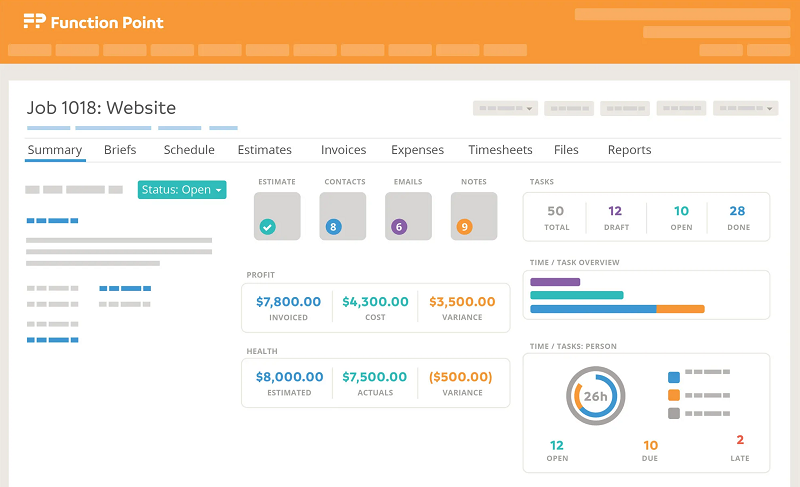
Function Point is an all-in-one project management software for marketing agencies and in-house creative departments looking to streamline their workflow. Manage projects, staff resources, track time, create estimates and invoices, and integrate your workspace with Quickbooks, all in one cloud-based system. This solution helps agencies improve their productivity and profitability by simplifying collaboration, centralizing information, and delivering real-time business data.
With a centralized system for project management, insights and accounting, you can confidently determine how many jobs you can take on and which of them will turn the biggest profit. Due to Function Point’s broad functionality, your project managers will be always empowered with a suite of tools to keep projects on schedule and under budget.
Planning and forecasting tools will help to optimize your team’s resources, view projects heading your way, and plan future workloads. With a built-in CRM, you can gather deep insights into your sales pipeline and ensure that projects are properly budgeted and accurately billed. Real-time insights offer complete visibility into core aspects of your agency – you’ll see where profits are being made and how to increase them.
Project managers have to keep an eye on so many things that a bunch of minor yet important details often slip their minds. To make sure you never miss an expense or timesheet, you can integrate QuickBooks into Function Point. It will help you prevent double entries, keeping records clean and well-organized.
Celoxis
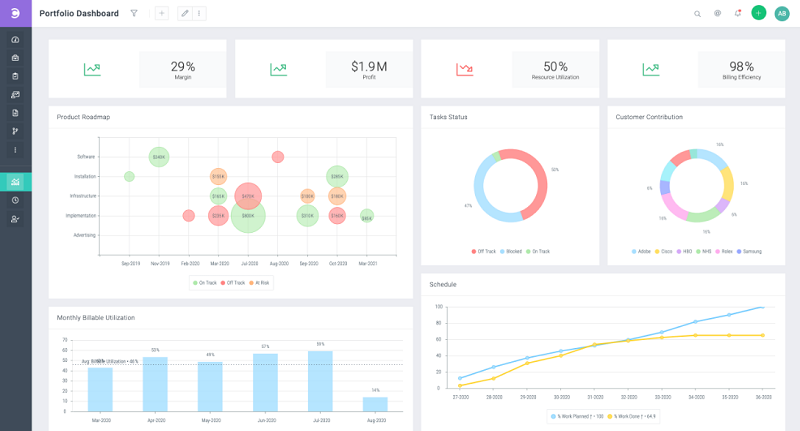
Celoxis is a multi-purpose software that can serve any of your project management needs, from project planning and time tracking to team collaboration and accounting.
This is a one-stop platform to gather project requests from various channels like emails, forms, and spreadsheets. Once they’re all in place, you can further sort them by KPIs that matter for your business. To make sure you have the last-minute information in front of you, project plans get updated in real time. Enable automatic alerts, and you’ll always react to any changes made by your team or clients right away.
The most effective way to utilize your workforce is by distributing tasks based on their skills, availability, and demand. This is what Celoxis makes possible and easy. Whenever you assign too much to someone, you’ll get an instant alert to slow down and look for a person with fewer tasks on their to-do list.
The software comes with a powerful reporting system that gives a 360-degree overview of all the project nitty-gritty. Besides viewing reports in the dashboard, you can also download them as PDF files or schedule them to come to your mailbox.
At times, things can get complicated at the financial stage of project management. But Celoxis has everything to provide a stress-free accounting experience. In its well-structured dashboard, you can view and compare your budget with the actual cost and revenue. Project health indicators also inform of the budget status, whether it’s on track, at risk, or off track. By analyzing your expenses and profitability, you’ll make quite accurate revenue forecasts.
Rock

Rock combines task management, team messaging, and file sharing, all in one place for convenience. The app supports multiple devices, which will let you use it both sitting at the desktop and on the go with your smartphone.
To track tasks in your projects, you can switch between different views depending on your needs:
- calendar view to check the amount of work to do and deadlines set;
- list view to find a necessary task with its assignees and status;
- compact view to see messages in your space while scrolling through tasks;
- board view to get a visual, Kanban-style presentation of all the tasks;
- my Tasks panel to manage tasks across your different projects in one view.
With Rock, task tracking will go easy for every member on your team. Whether they work directly on it or just want to receive updates on the progress, you can get them involved in any way.
To keep tasks well-organized in your space, feel free to mark them with custom labels. These tiny pieces of functionality can also be used for filtering and sorting. Under each task, there’s a comment section where you and your teammates can share ideas, leave reactions, and upload files either from a PC or as links to Dropbox, Google Drive, etc.
Whenever you get stuck on what kind of work to do, don’t rely on guesswork. Instead, sort all your tasks by the due date, label, or priority to make an informed decision about your next steps. If you can’t proceed with some activity, there’s an option to set it aside for later, when the time is right.
With Rock’s pro features, you can integrate tasks with your calendar, customize them with numbers, snippets, or drop-down fields, and automate recurring tasks. As you can see, Rock rocks in terms of task management (sorry for tautology)!
Mosaic
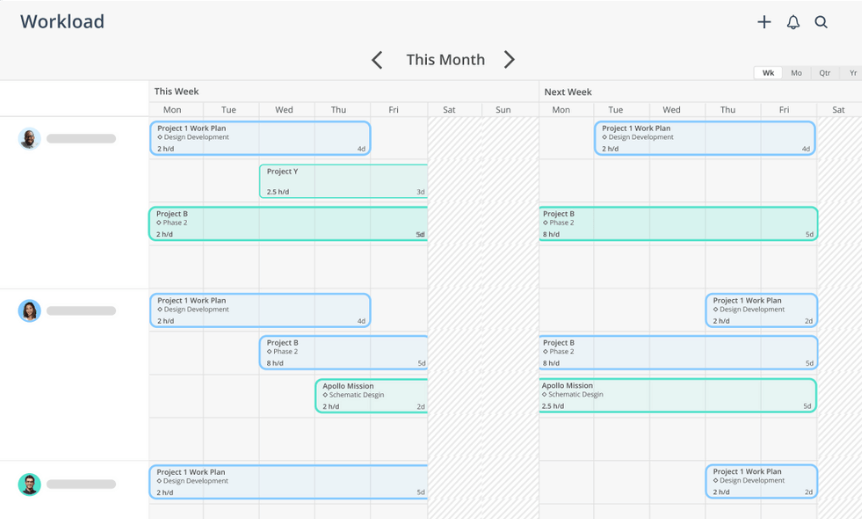
Mosaic is an AI-powered project management tool meant for architecture, engineering, consulting, marketing, and basically any creative industry you’re involved in. It combines the three main pillars of successful project management:
- visualization of information for easier understanding;
- strategic planning of tasks, schedules, budgets, and everything in between;
- efficient management through integrations, shortcuts, and automation to speed things up 10X.
Messy workspaces often slow down the process for project managers. That’s the pain Mosaic can relieve by letting you visualize all of your workload, tasks, and schedules in one place. From there, you’ll be able to track the progress and do the necessary updates by simply dragging and dropping.
Mosaic’s dashboard was designed with a special focus on transparency and productivity. It ensures everyone knows what they should be working on now and what they should tackle next. If your dates change or priorities shift, simply make the change, and all dependencies will automatically adjust. To keep your team current on project updates, you can add project and task notes that automatically share with them.
There’s also a bunch of templates that will save you a lot of time on new projects. Instead of setting things up from scratch, you’ll be able to clone everything from the previous project that turned out a success to replicate it once again.
Your initial plans won’t always coincide with the actual amount of work your team will need to do in the process. With Mosaic, you can monitor scope creep to account for the extra work and keep your project profitable.
TimeTrack
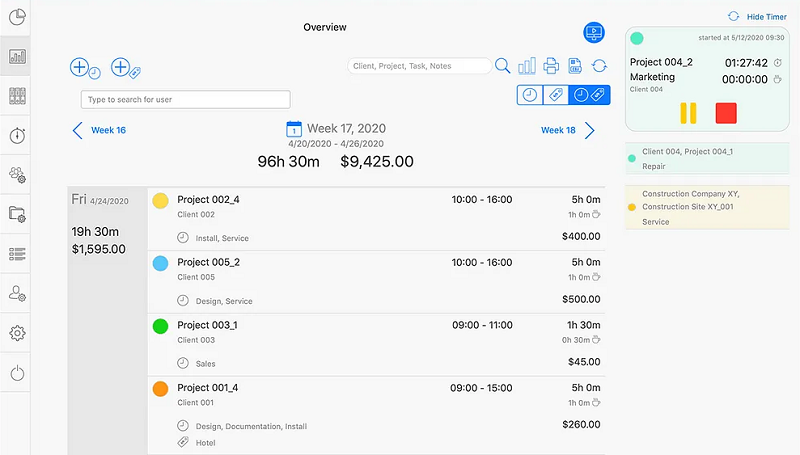
TimeTrack is an intuitive, feature-rich toolkit for anything from project evaluation and time tracking to invoicing and centralized controlling.
With a single click, you can turn on a built-in timer to start recording your work hours. No matter whether you’re in the comfort of your office or on the go. The timer is integrated into both a web app and mobile app with real-time data synchronization, allowing you to see the last-minute info about your project from anywhere.
Time tracking is also possible without any connection. Once it gets restored, your offline hours will appear in the weekly overview with all the other time entries. No minute of your work will remain unrecorded and unpaid. When the timer starts running, it suggests the last tasks you did so that you could pick up without having to recall where you left off.
To make sure your project runs smooth, you can plan it on two levels:
- general plan with the overall project duration and budget;
- detailed plan with the duration and expenses required for each task.
As a PM, you probably know that some projects take more time and resources than planned. Thanks to top-down evaluations, you’ll be able to track profitability of each task and identify trouble spots before they reach a point of no return. Besides project evaluation, this software can let you measure employees’ performance to understand if they give their best or could double down on some areas.
TimeTrack’s dashboard comes with filters, making it easy to adjust project reports to your points of interest. You can do the filtering by projects, activities, expenses, and clients to analyze who brings you more profits. It’s possible to save reports in PDF and further share them with teammates or higher-ups.
Your employees don’t need access to all the project data – some of it may be a trade secret after all. That’s why you can divide your team into roles like a team leader, in-house employee or freelancer and then share user rights to the functions required for their work only.
ProProfs Project
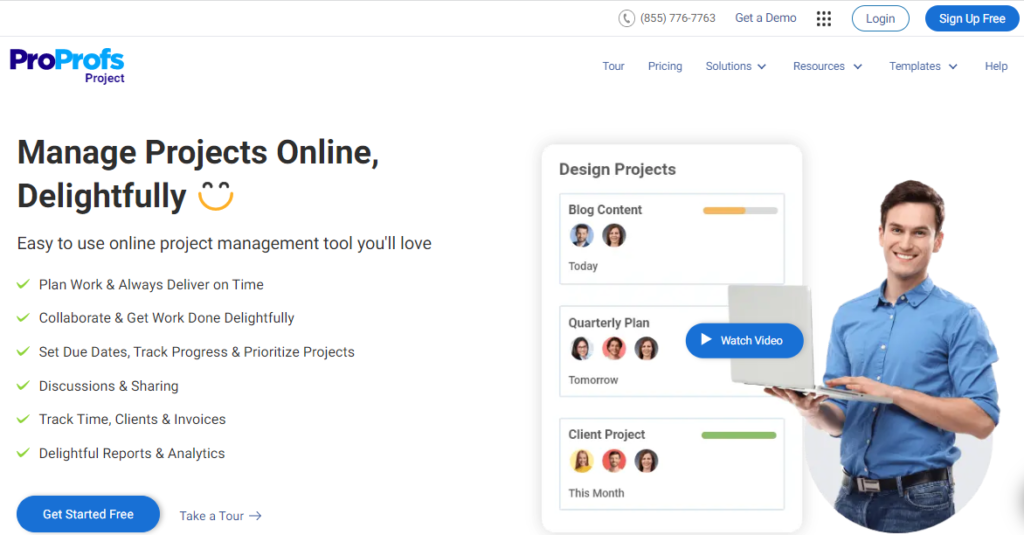
Another excellent project management tool, ProProfs Project, is easy to onboard and navigate. It lets you manage multiple tasks across different projects simultaneously without biting off your fingers every other day. You can prioritize tasks and set dependencies between them to define clear-cut workflows. This helps boost productivity within the team, leading to timely project delivery.
The software is power-packed with intuitive project views such as Gantt, Kanban, and Calendar. You can use the Gantt chart to visualize project tasks and subtasks. The Gantt bars are spread across the chart and indicate the timeline of each task. The bars also display the progress percentage of each task. Also, if you wish to check for overlapping tasks, Gantt is the view that will help you spot them with a quick look.
Now, if you want detailed information about tasks, Kanban is the view that will help you with this. The Kanban cards display all data related to a task, such as task titles, due dates, assignees, file attachments, tags, conversations, and more. These task cards are distributed across different workflows, indicating the project stage.
What’s more? You can switch to the Calendar view to view your daily, weekly, and monthly tasks at a glance.
Apart from this, ProProfs Project offers some fantastic features such as:
- Time tracking to create hassle-free invoices
- Reports and analytics to make informed decisions
- Notifications to stay up-to-date with progress
- Ready-to-use project templates to get started within minutes
Overall, the tool lets you coordinate your efforts with your team for improved project outcomes.
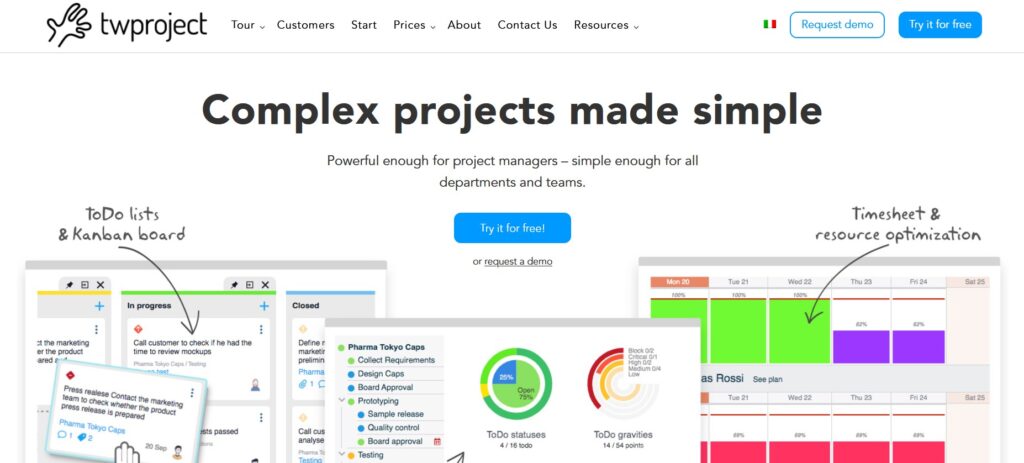
Twproject
Twproject is a project management platform with which to manage projects within your company, and everything relevant to them, such as operator load, work schedules, budget management, assignments, and tasks.
Twproject is a good idea because it is a shared working tool, which managers, collaborators, workers, and stakeholders access with their own users to share work processes, exchange information, monitor the progress of projects, and receive tasks.Each working group has the possibility of establishing its own way of working thanks to the flexibility of Twproject.
In fact, this platform is suitable for different approaches: • for traditional business management: this approach divides projects into phases and sub-phases, constituting a structured and hierarchical WBS (Work Breakdown Structure) with distinct roles and predefined timeframes. • but it also meets the needs of also for more dynamic work groups, which assign projects and activities in a more immediate way have a flexible approach, and are adaptable in the course of work (agile approach)For the first type of method, the key element is the Gantt diagram, a tool for planning the time of project phases and their interdependence. The editor of the Gantt chart in Twproject is interactive and particularly flexible, thanks to the concept of elasticity and the different types of dependencies between project phases. In addition to defining phases, it allows you to assign resources, add deadlines and milestones, identify critical paths and bottlenecks, see ToDo lists related to each phase.For teams with an agile approach, on the other hand, the Kanban board is useful, which gives a view of the tasks to be carried out in order to distribute them among resources, on a kind of interactive whiteboard, filtering the visualization on the basis of various criteria.In addition, with Twproject it is possible to track project costs, distinguish between estimated and actual, calculate resource costs, analyze and export them. The tool for budget management tool has numerous advanced functionalities that help you increase productivity and reduce waste.Finally, logged in users receive notifications on everything that happens, alerting them in case of new tasks, overruns of dates, budgets, or worklogs. All information/statistics are accessible from a dedicated page.Twproject has these and many other functionalities and thanks to this powerful tool collaboration tool, all projects are always under control.
Bottom Line
As you can see, these project management tools don’t lag behind the top market players. They provide all the necessary features to keep your projects in good order.
Project scheduling, project time tracking, task prioritization, custom reporting, automated alerts, – with these and other capabilities, you’ll find it a breeze to manage your workflow. Measuring successes and failures is also important in project management. If you need a more advanced tool to track metrics of a large number of employees, you may be interested in the custom-built KPI Dashboard.
Note that their feature sets aren’t limited to what has been covered in this article. Feel free to sign up for a trial to see which of these tools will serve your needs best.
If you know about any other software that stays in the shade but should be in the spotlight, let us know in the comments!