The WooCommerce PDF Invoice and Shipping labels plugin enables you to generate invoices, shipping labels, packing slips, delivery notes etc customized to suit the look and feel of your store and brand. In contrast to the payment, this plugin helps to generate delivery tags and packing slips along with the eCommerce orders itself.
Why this WooCommerce plugin?
This plugin, generally called WooCommerce PDF invoices, is a versatile one that keeps things simple to set up an online store with a variety of added features related to your shipping management. This is basically a free plugin, but this also has a pro version where you get an extended functionality than it has in the free one. It is also one of the most user friendly plugins out there, that can be effectively extended with other suitable plugins to meet the needs of the client.
WooCommerce PDF Invoices and Packing Slips Plugin free version
WooCommerce PDF invoices & packing slips plugin is used for creating PDF receipts. Using this plugin, you can provide the official receipt, including the message of order confirmation. From the purchase section, the widget tends to make it simple to generate and download, both independently and in large quantities.
The PDF receipt or packing slip you purchased can be found in the WooCommerce control menu, so you can allow access or save it right away in your new web browser. The plugin allows you to create a bill from scratch using a simple framework that you can customize.
The plugin gives you far more power over the generated documents, like which aspects to consider, whether the file can be downloaded, and the template of the vendor invoices, among many other things. The high price edition of the plugin includes more characteristics than the normal model.
Key Points
- Credit notes and packing slips can be created.
- Introduce invoice PDFs to email messages of your choice automatically create itemized receipts and packing slips in large quantities
- HTML/CSS can be used to personalize billing formats.
- Serial billing measurement is supported.
Loaded with advanced features
Like any of those WooCommerce plugins, which enables features that are not available in the default WooCommerce store, the PDF invoices and shipping labels plugin also does the same – but on a larger scale as it is loaded with a lot of features. You can also email the invoices to customers by associating the PDF bill to every eCommerce purchase done. With the PDF Invoices plugin, you could provide a variety of PDF payment designs that you can easily customize to meet your requirements.
You have the option of changing the colour theme, appearance, and date category, among many other items. Furthermore, you have control over the order id. You have the option of using the WooCommerce request form as the credit note or an intriguing code. One of the added features is the format, which supports you in attaching the organization’s official logo, and address.
You have complete authority over the headline, whether or not the mailbox address is displayed, as well as how the regulations, conditions, and circumstances are conveyed in the body. You have complete control over the footer and table content. A paying plugin edition is free, which includes functionalities such as outstanding receipts and excluded PDF invoices, huge advancement of PDF receipts, and other extras such as changing the PDF payment font.
Key Features
- To produce and print PDF receipts and packing slips, attach with Dropbox, Google drive
- Create or delete PDF invoices by hand
- Assign PDF receipts to WooCommerce emails based on the status you’ve chosen
- The option to mark a receipt as made to pay
- PDF invoice layouts that can be completely customized
WooCommerce PDF Invoice & Packing Slips Pro Version
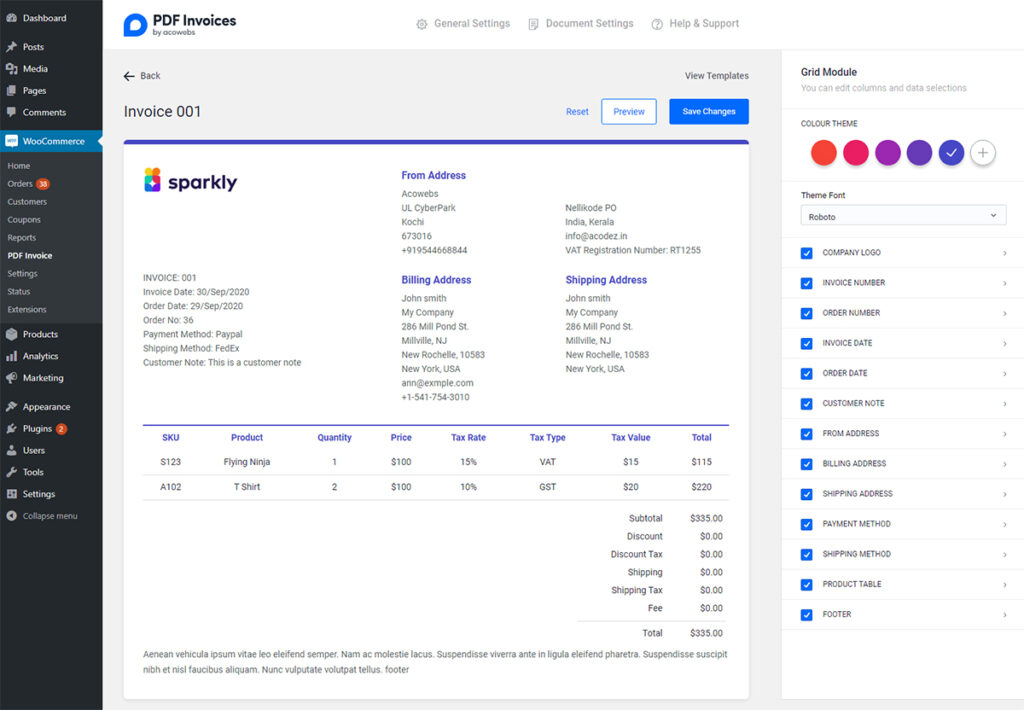
One of the easiest ways for successfully maintaining the shipping procedure is to use a plugin to generate PDF receipts and packing slips. The whole communication of creating and sending requests can become less complicated and simpler with the assistance of the PDF Invoice and Packing Slip.
This payment widget includes several invoice templates to choose from, or even you use a custom model which aligns with your other documents. With the Woo Invoice unit, you can attach your logo, such as paid coupons, show funds script, and ask for id or Product code. Modify payment statistics, section and font configurations, date modes and sections, adjust template text, and set up packing lists. The Woo Invoice plugin also includes many other valuable functionalities. Go to the item section for more information.
Key Features
- It has an entirely customizable invoice template.
- It is capable of creating and printing PDF invoices and packing slips.
- It allows you to download bulk invoices/packing slips based on a date that you specify.
- Payslips and packing slips can be customized with a custom logo.
- It can create linear customer invoices immediately. It attaches the PDF invoice to the purchase text message.
How To Manage Settings?
After deactivating the “PDF Invoices and Packing Slips for WooCommerce” widget, navigate to the PDF Billing list underneath the WooCommerce menu in the WordPress admin main menu.
Installation
You should install “PDF Payment and Packing Slips for WooCommerce” by looking for it in your WordPress dashboards “Modules > Add New” screen, or by completing the instructions below:
- Set up the enhanced version.
- Continue uploading the ZIP file from your WordPress admin area by Plugins > Add New.
- Go to the Plugins tab in WordPress and initiate the widget.
PDF Invoices & Packing Slips Features
- Bill, Packing Slip, Shipping Label, Purchase Order, and Delivery Label are all assisted.
- Create PDF invoices instantly and attach them to order emails.
- Modify the Store Logo, Title, and Address on the PDF Billing, Packing Slip, Sales Invoice, Shipping Label, and Shipment Tag choices.
- Innovative goods table with columns for numerous taxation rates and much more.
- Use the Enhanced Plugin for Fantastic Invoice Layouts.
- Clients who are registered can obtain their receipts via the payment tab.
- Enable users to browse invoices from the Thank You page.
- Reference number personalization and auto-generation
- Modify the billing name pellet.
- Set the Order Date as the Payment Due.
- Help some many Google Font styles on Billing Layouts
- Enable for RTL
In short WooCommerce PDF invoices is a must-have plugin for any WooCommerce store that has sales in it, as it makes the managing of the whole shipping process easier and also gives a branded look and feel to your invoices, delivery notes etc to leave a good impression in your customers mind.