Permalinks and slugs are two different ways of creating URLs for your WordPress pages, posts, categories, custom post types, etc. They are often used interchangeably, but there is a right way to go about things.
On your WordPress website, your URL is like your address: it’s how people find and read your content. A good slug makes it easy for your readers to identify and remember your content. A bad one can cause them to forget all about you, and it’s not an exaggeration—even a single letter off could tank your blog’s rankings.
So, when it comes to slugs and permalinks, which one should you use? What’s the difference between the two? How do they affect your SEO strategy? Read on to learn more.
Understanding Slugs and Permalinks
A slug is that portion of a URL that lets you identify a particular website page. It is written in an easy-to-read form and explains the content of the page.
A slug comes right after the domain name of the website’s address in a URL, as in the example below:

Source
When you use WordPress, the CMS automatically generates a unique URL for a post based on the post’s title when you generate a fresh blog post. You can then alter the name of this URL to your liking.
WordPress slugs help to set your pages apart. It is going to decide whether or not people will click a link. Optimizing slugs offer openness and let people know what they can expect from the link.
Slugs also let Google identify the workings of your post and allow them to rank higher in search results for the right keywords.
On the other hand, a permalink is the full URL that you see on a post, page or content piece on a website. A permalink is a permanent link consisting of three parts: the protocol, the domain name, and the slug.
Below are different examples of permalinks:
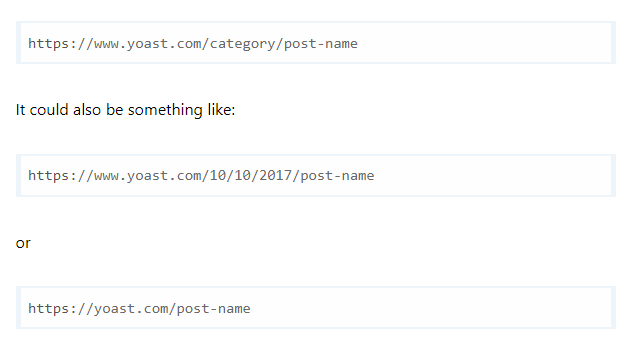
Source
In WordPress, if you navigate to Settings and then click on the Permalinks tab, you can select the URL structure to use on your site.
Once you alter the Permalinks settings, it is going to affect your whole site. Altering the slug only affects a single tab.
It’s important to stick to the permalink structure you have selected for your website. Altering it would alter your entire site’s page URLs, and you will lose all the traffic coming to your website.
How Slugs and Permalinks Affect SEO
Creating a high-quality slug for your post or page can improve your SEO. Slugs allow you to add your keyword to your URL. You can fiddle with the terms to ensure they have the right keywords. Google uses this metric to evaluate what your site is about.
Using targeted keywords and phrases can drive organic traffic to your website. It will, in turn, fetch qualified leads and offer you a bigger audience.
Slugs also allow you to create user-friendly URLs. Users are going to see the URL you created in search results. You want to ensure that your slug is relevant to what people think they would likely see. For instance, an article on “What is a permalink in WordPress?” should have a relevant URL like https://yoast.com/what-is-a-permalink-in-wordpress.
People are less likely to click on a URL like https://yoast.com/?P=2364, even if it is the URL that WordPress has created by default.
Also, unless you own a news website, avoid including the date on a slug. It signals to readers that you have old and irrelevant content. A simple slug with your article title is best when you have evergreen content and you plan to update your pages constantly.
When it comes to permalinks, they serve as your site’s address. Users can easily revisit a page they like or even share when you have a clean and memorable permalink. Strong permalinks are also good for SERPs. Whenever you want to change permalink structure, do it under experienced SEO and WordPress developer assistance.
Search engines use permalinks to find and index a website’s pages. Thus, when you have a concise and descriptive permalink, search engines will be able to easily match your page to a search query. Contrary to that, weak permalinks will result in your pages getting buried at the bottom of a SERP.
Role of Slugs and Permalinks in UX
Slugs have an essential role to play in UX. A short and memorable slug will let users recall the link to a post and use it again without having to copy and paste the post or search for it. The recommended slug length is between three and five words.
For instance, for a post on SEO, you can use something like yoast.com/wordpress-seo. It is not only easy to remember, but you also know what it is about.
You can edit your slug in the post editing screen. But if your WordPress site is created in such a way that it has an additional folder in its domain structure and the link looks like yoast.com/blog/what-is-seo-in-wordpress, consider using redirect to redirect yoast.com/wordpress-seo to it.
However, note that search engines are going to see the first slug. You can thus create a slug for your post using keywords for SEO and also come up with a short and memorable slug for users to redirect to your first slug.
Clean and memorable permalinks have a positive impact on UX. Users can easily remember and use URLs on your website if they are memorable and short. Hardly anyone will remember a site URL with numbers like the ones WordPress creates by default.
Wrap-Up
When building a new website, one of the first technical decisions you need to make is where to use permalinks and slugs. Choose right, and your site will do well for years to come. Choose wrong, and you could run into issues down the road from broken links to duplicate content issues.
If you’ve ever wondered if changing to permalinks for your blog will help your overall Search Engine Optimization (SEO), then this post is for you. In this article, we showed you how both permalinks and slugs work and which one is best for your website.