Like most app designers & developers, you’re always on the lookout for new and innovative ways to update your app’s user interface.
It can be tough to come up with fresh ideas, but thankfully, there are plenty of places where you can find inspiration. In this blog post, we’ll look at 9 of the best sources of inspiration for App UI design. So read on and get inspired!
9 Best Places to Find Inspiration To Update Your App UI Design
1. Dribbble
 Source: Images from Dribbble
Source: Images from Dribbble
Dribbble is a community of designers sharing screenshots of their work, process, and projects. Dribbble is the place for designers to gain inspiration, feedback, community, and jobs and is your best resource to discover and connect with designers worldwide.
It’s constantly updated with new designs. You can browse through the latest shots to see what’s popular or search for specific keywords to find something that matches your app. And since Dribbble is a community of designers, you can be sure that you’re seeing the best work.
Joining Dribbble only requires an email address and password, filling out some quick questions about your location, time zone, skills, experience, and interests. Anyone can join Dribbble if they have something to share—a concept, design in progress, or completed work.
You can follow other players on Dribbble to get inspired by their work and build your following. When you find someone you admire, you can give them a “like” or leave them a comment. You can also re-share their shots (“rebounds”) on your profile to give them credit and expose their work to your followers.
If you’re looking for inspiration for your next app update, Dribbble is the perfect place to start! With its vast collection of artists worldwide, you’re sure to find something that sparks your creativity.
2. Behance
 Source: Images from Behance
Source: Images from Behance
Behance is a social media platform that allows creatives to showcase their work and connect with other like-minded individuals. Behance offers a wealth of app design inspiration, with various styles and approaches on display.
In addition to hosting millions of creative projects, Behance also curates award-winning work in various categories, making it a great place to find inspiration for your next app update.
The platform is used by some of the world’s top creatives, so you are sure to find high-quality work on Behance. The site’s search function makes it easy to find specific types of projects, making it a valuable resource for anyone looking to update their app UI.
You can browse through thousands of app designs organized by category and get an idea of what’s possible. And if you see something you like, you can contact the designer directly to discuss collaboration. With so much talent on display, Behance is an essential resource for anyone looking to freshen up their app’s UI.
3. Awwwards
 Source: Images from Awwards
Source: Images from Awwards
Awwwards is a website that showcases the best web and mobile designs from around the world. You can browse through hundreds of examples of beautiful app interfaces and filter them by industry, platform, or even color. You can browse through different categories, such as e-commerce, social media, travel, and more. Plus, if you sign up for an account, you can save your favorite designs and access them later.
It features a wide range of websites, from small personal projects to large corporate sites, all of which have been judged by experts. In addition to inspiring updating your app UI, Awwwards also offers a range of resources and tutorials. These can be incredibly helpful if you’re stuck or want to learn more about web design.
You can browse through thousands of examples of beautiful app design and get ideas for how to make your app look more modern and stylish. With so many stunning examples to choose from, Awwwards will help you find the motivation you need to give your app a fresh new look.
They have updated their site this year with a new look and feel. The overall aesthetic is very clean and minimalistic, making it easy to navigate and find inspiration. The categories are also well organized and easy to find. In addition, they have added a new section called “The Feed,” which features the latest design trends and articles. Overall, Awwwards is an excellent resource for anyone looking for inspiration to update their app UI.
4. UI8
 Source: Images from UI8
Source: Images from UI8
UI8 is a website that curates the best UI (user interface) design resources. This includes templates, icons, fonts, and other assets that help designers create fantastic app interfaces. The site also features a blog with articles on UI design trends and how to use specific UI elements.
UI8 is an excellent resource for anyone looking to update their app UI. The site’s clean design and easy-to-navigate layout make it easy to find the needed resources. And the wealth of information on UI design makes UI8 an invaluable resource for anyone looking to improve their app’s interface.
UI8 is also a marketplace for digital designers. They offer over 100,000 ready-made design assets, including templates, website themes, fonts, mockups, and more. UI8 also provides a home screen app to browse and purchase design assets from your phone.
Their design library is constantly updated with new trends and styles, so you’ll always be able to find fresh inspiration. In addition, UI8 offers an easy-to-use drag-and-drop interface that makes it simple to create professional-looking designs.
5. Muzli
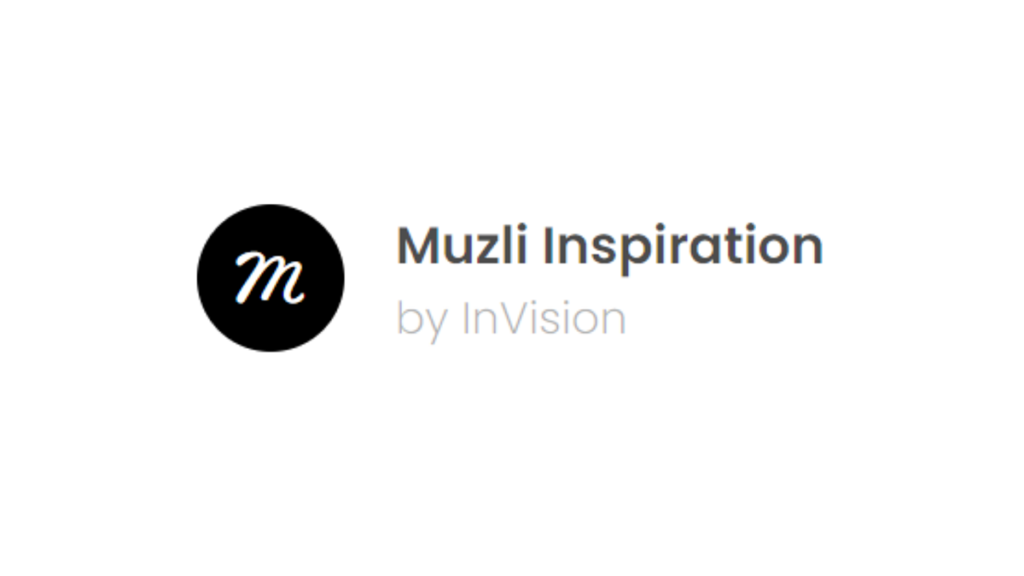 Source: Images from Muzli
Source: Images from Muzli
Muzli is a browser extension that shows you the latest and greatest designs across the web. Whenever you open a new tab, Muzli curates a selection of beautiful websites and excellent products for you to explore. With Muzli, you’ll always have a fresh source of inspiration for your next design project. It’s a great way to discover new and exciting products and websites that you might not have come across.
Muzli features a wide range of designs, from minimalistic to colorful, so you’re sure to find something that catches your eye. The site is updated regularly, so you’ll always have access to the latest and greatest app UI designs.
You’ll never be at a loss for ideas when it comes to updating your app interface. Browse through the latest designs from top designers worldwide, and save the ones you like for later. With Muzli, inspiration is always just a click away.
Muzli also provides articles and tutorials on a variety of design topics. As a result, it is an excellent resource for anyone looking for inspiration to update their app UI. If you need some fresh ideas, be sure to check out Muzli.
6. UX Archive
 Source: Images from UX Archive
Source: Images from UX Archive
UX Archive is a database of mobile app designs that you can browse through to get ideas for your app. The designs are categorized by platform (iOS or Android), so you can easily find examples that will work for your own app. Each design includes a link to the source, so you can easily find more information about the design if interested.
With over 10,000 designs in the database, there’s sure to be something that will inspire you. And if you can’t find what you’re looking for, you can always submit your own design for inclusion in the database. This website catalogs screenshots of popular apps and websites, organized by topic.
If you’re looking for ideas for how to update the home screen of your shopping app, for example, you can browse through UX Archive’s collection of home screens from other shopping apps to get some ideas.
Best of all, since the UX Archive is constantly updated with new examples, it’s a great way to stay on top of the latest UI trends. So next time your app starts to look a little stale, be sure to check out UX Archive for some inspiration.
You can browse through hundreds of different app designs and see how each one has been created to meet the needs of its users. Moreover, UX Archive also provides helpful insights into the design process so that you can learn from the experts. Whether you’re looking for a fresh new look for your own app or want to see how the best designers think about user experience, UX Archive is an invaluable resource.
7. UpLabs
 Source: Images from UpLabs
Source: Images from UpLabs
UpLabs is a community of designers and developers who share their work in the form of “labs.” These labs can be anything from code snippets and tutorials to design templates and full-fledged app prototypes. If you’re looking for UI inspiration specifically, then you can use the filter options on UpLabs to narrow down the results.
For example, you can filter by platform (iOS, Android, web), category (e.g., buttons, forms, navigation), or even specific keywords. Once you find a lab you like, you can either download it or fork it (i.e., create your copy) and make modifications as you see fit.
It also features a clean, minimal interface that makes it easy to browse through the latest examples of app UI design. Users can submit their designs to be featured on the site. If you can’t find what you’re looking for, you can always request it from the community. With UpLabs, you’ll never run out of ideas for updating your app UI.
It is a wealth of inspiration for anyone looking to update their app’s design. With over 100,000 IU templates, tutorials, and resources available, UpLabs will indeed have something for everyone. So if you’re feeling stuck and need some inspiration, check out UpLabs.
8. Google Images
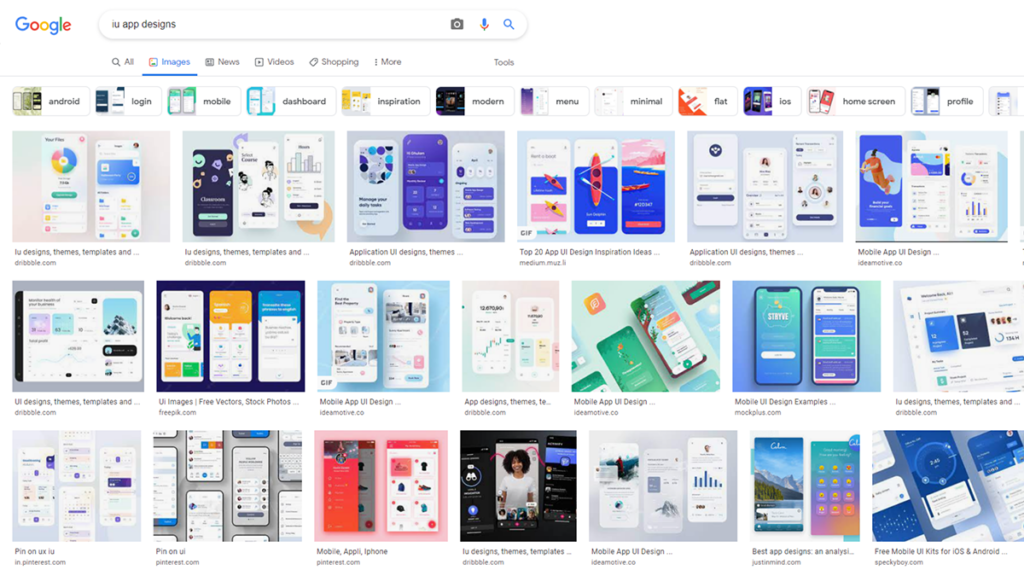 Source: Images from Google Images
Source: Images from Google Images
You can find a wealth of potential UI ideas by simply searching for terms related to your app. For example, if you are working on a travel app, you could search for terms like “travel app interfaces” or “travel app redesigns.”
You can also use Google Images to get inspiration for specific UI elements, such as icons or buttons. And if you’re not sure what to search for, you can always browse through the many amazing examples of UI design that can be found in the Google Images gallery.
And since Google Images is a constantly-updating platform, you’re sure to find the latest and greatest in-app UI trends. Plus, you can filter your searches by image size, type, and even license, so you can easily find the perfect image for your project.
In addition, the search results can be filtered by factors like date and popularity, making it easy to find the most up-to-date examples. Best of all, Google Images is free to use, making it an invaluable resource for budget-conscious designers.
9. Pinterest
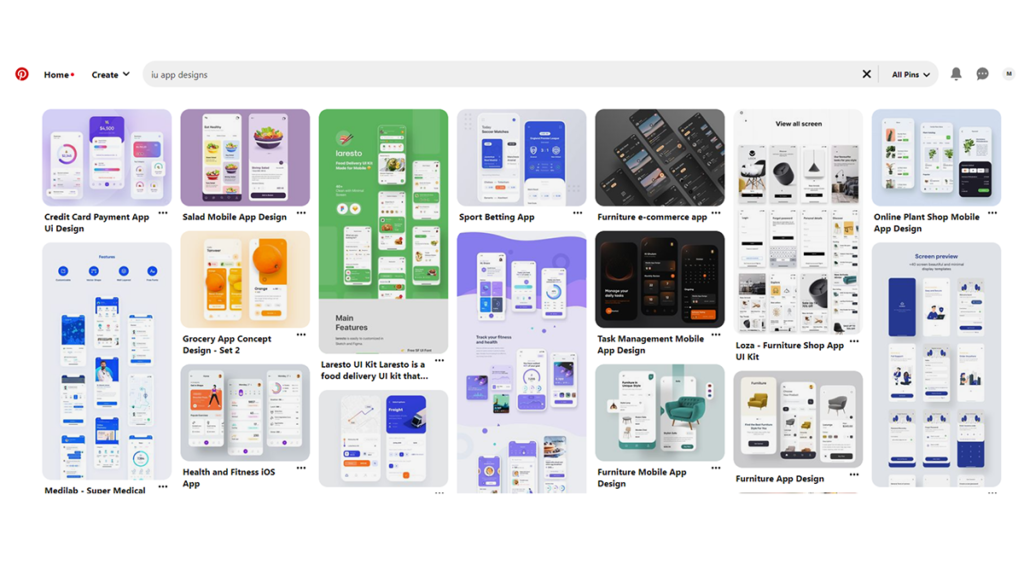 Source: Images from Pinterest
Source: Images from Pinterest
Pinterest is a social media platform that allows users to share and organize images. Pinterest is especially popular with women and has been growing since its launch in 2010. With over 150 million monthly active users, it’s one of the most popular social networks in the world.
And unlike other platforms, such as Facebook and Twitter, Pinterest is visual-first, making it ideal for design inspiration. Pinterest is also easy to use. Create an account and start browsing. You can follow other users, search for specific topics, or browse through trending pins. And if you see something you like, you can save it to your board for future reference. The platform is often used for wedding planning, home decorating, and other creative pursuits.
Pinterest is also a great place to find inspiration for updating your app UI. The platform’s vast collection of images is organized into categories, making it easy to find ideas for your next update. Many of the images on Pinterest are linked to websites or blogs, providing you with more information about the design.
The platform is home to millions of images, including everything from minimalist app UIs to creative icon designs. In addition, users can follow specific accounts or boards to ensure they always have fresh inspiration at their fingertips. Whether you’re looking for a new color scheme or some inspiration for your next update, Pinterest is a great place to start.
10. Apple’s Human Interface Guidelines
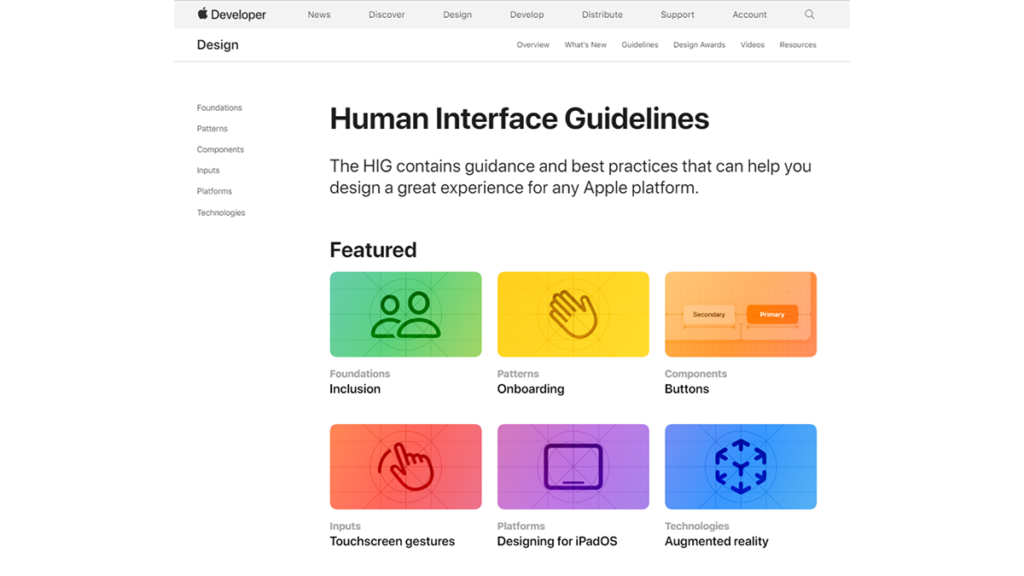 Source: Images from Apple’s Human Interface Guidelines
Source: Images from Apple’s Human Interface Guidelines
Apple’s Human Interface Guidelines (HIG) provide designers with principles and guidelines for creating intuitive, efficient, and beautiful user interfaces. While the HIG is primarily focused on Apple’s platform and products, it can be a valuable source of inspiration for designers working on any app.
The HIG covers a wide range of topics, including using colors, typography, icons, and layout to create a cohesive and easy-to-use interface. In addition, the HIG provides detailed guidance on how to design for specific types of users and devices. As a result, designers who are looking to create a well-designed app UI can find a wealth of inspiration in the HIG.
Several online resources offer up-to-date information on the latest design trends. It can be helpful to look at other apps in the same category to see what works well and what could be improved. By keeping these sources of inspiration in mind, you’ll be sure to create an updated UI that your users will love.
How do you get ideas for your app’s new look and feel?
There’s no single answer to this question, as the best way to get ideas for your app’s new look and feel will vary depending on your app and what you’re hoping to achieve. However, a few general tips can help you get started. First, take a look at your app’s existing design and see if any areas could use improvement. Maybe the colors are outdated, or the layout is confusing.
Once you’ve identified a few potential areas for improvement, start brainstorming ways to address them. This could involve coming up with new color schemes, updating the icons or buttons, or changing the overall layout of the app.
Don’t forget to listen to your users! Check your user reviews and be on the lookout for helpful feedback. This can be the best source of feedback you’ll ever receive.
You can also look to other apps for inspiration, seeing how they’ve tackled similar design challenges. Finally, don’t be afraid to experiment. Try out a few different ideas and see what works best for your app. With a little trial and error, you’re sure to come up with a new look and feel you love.
Conclusion
The best way to find inspiration for updating your app UI is to look at other apps in your industry and outside of it. Please keep an open mind when looking at other apps, and be prepared to take notes about what you like (and don’t like).
Also, consider using design trends as a source of inspiration – but make sure that the trend fits your brand and overall aesthetic. Finally, if all else fails, ask your users what they’d like to see in an updated UI. After all, their feedback is invaluable!
We hope that this compiled list of resources will help you in your quest to update your app UI. And don’t forget to experiment—the best ideas often come from trying new things. So get creative and have fun with it!