Importance of project management tools
Tools for managing projects are computer programs that facilitate better project preparation, coordination, and execution by groups of people working together.
Assigning tasks, managing resources, and collaborating in real-time have never been easier, thanks to the unified platform provided by these tools for project managers. Tools for managing projects and keeping them on track are more important than ever in today’s fast-paced business world.
Teams may work more efficiently, have better conversations, and make fewer mistakes when using project management software. These technologies can help teams stay on track and more efficiently fulfil their project goals by automating repetitive operations and offering real-time insights into the project’s status. They can also aid project managers in spotting problems early on before they escalate, allowing for more efficient and timely resolutions.
Purpose of the article
The goal of this piece is to give readers an overview of some of the most useful project management solutions currently on the market. To assist you in making a well-informed decision, we will go over the main features, benefits and drawbacks, pricing plans, and customer evaluations of each product.
This article will help you pick the perfect project management solution to replace your current software and take your project management game to the next level, whether you’re a small business owner or a project manager working for a huge enterprise.
Criteria for selecting project management tools
With so many alternatives out there, choosing the best project management software can seem like an insurmountable challenge. Several factors should be taken into account to pick the best instrument. In this section, we’ll go over the most important factors to think about when choosing a project management solution.
Ease of use
When looking for a tool to help manage projects, ease of use is crucial. The tool must be intuitive enough for team members who are not tech whizzes to utilize. A straightforward tool can cut down on training time and help your staff get up to speed faster.
Try to find software that can be used with a minimum of instruction and effort. To assist get your team up and running quickly, think about products that come with video lessons, documentation, and customer support.
Compatibility
Selecting a project management solution also requires thinking about compatibility. The utility needs to work with your current setup of computers and programs. Make sure the tool you choose is compatible with the platforms and devices used by your team.
Think about how well the product integrates with the other programs you already use, such as your email client, CRM, or accounting software. This might help you streamline your processes by connecting your project management tool with other applications.
Features and functionalities
When deciding on a tool for managing projects, it’s crucial to think about its features and functions. Task management, resource allocation, team collaboration, and reporting are just some of the must-have features, so be sure the tools you choose include them. Time tracking, Gantt charts, project templates, and automation are some of the more sophisticated elements to think about.
Pick a tool that can help you reach your project goals by taking into account the requirements of your team. Selecting a tool with too many features you don’t need can add complexity and cost if you’re not careful.
You may pick a project management tool that works well for your team and gets you closer to your goals faster if you take these factors into account.
Top project management tools to replace your current software
1. Nozbe
Overview of the tool
Nozbe was built to help teams manage their tasks, projects, and workflows in the cloud. Since its inception in 2007, when it was developed by Michael Sliwinski, it has gained widespread use among distributed teams. Nozbe’s simple UI facilitates effective teamwork.
Key features
Nozbe’s many useful features make it ideal for team project management. Task management, project templates, a project calendar, group work, and time monitoring are just a few of the highlights. Dropbox, Google Drive, Evernote, and Slack are just some of the many third-party programs that the product is compatible with.
Pros and cons
Pros:
- Designed with the user in mind
- Simple-to-use project layouts
- Compatibility with a wide range of external programs
- Features of a well-functioning team collaboration
- Superior assistance for customers
Cons:
- Fewer possibilities for personalization
- Not equipped with state-of-the-art project management tools such as Gantt charts.
- The mobile app isn’t compatible with all devices.
Pricing plans
Nozbe offers three pricing plans:
Solo: $10/month for one user
Small Business: $20/month for up to 5 users
Business: $40/month for up to 10 users
2. AeroLeads
Email Verifier
Price: starts at $49 per month | Free trial: 10 credits
AeroLeads is one of the best free bulk email verification tools out there according to user reviews. Like many of the other email verification tools on our list, AeroLeads makes validations through a multi-stage check of formatting, domain validity, and server response. In fact, AeroLeads boasts a 98% accuracy rate, which is great.
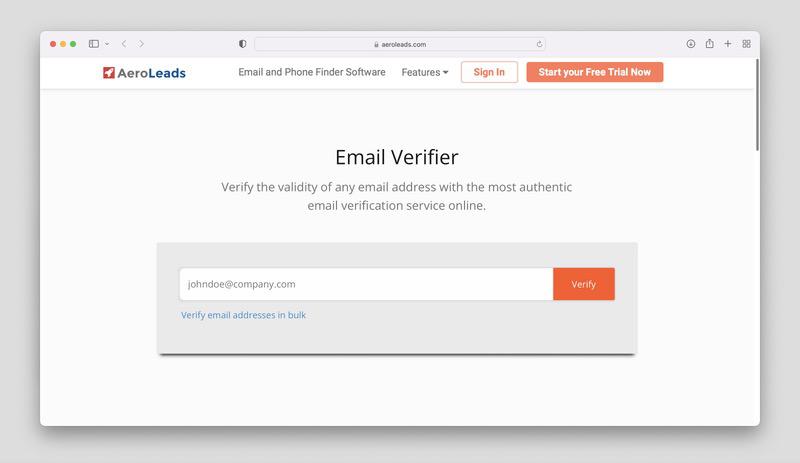
However, address validation isn’t the only thing this tool can accomplish. In fact, AeroLeads helps businesses find emails and phone numbers for prospective clients based on the type of business you run. This data can easily be exported to other marketing tools like HubSpot, MailChimp, or Salesforce to help you achieve your overall marketing goals.
👍🏼 Pros:
- Quick and accurate
- Integrates with popular CRM tools
- Easy to use
👎🏼 Cons:
- The UI could use an update
Customer reviews
Users have praised Nozbe’s intuitive design, efficient task management tools, and responsive support staff. Many users have commented on the tool’s usefulness in maintaining focus and efficiency. While the tool is generally well-received, it has been criticized by some clients for its lack of sophisticated project management features such as Gantt charts.
3. Function Point
Overview of the tool
To help creative agencies organize their projects, activities, and workflows, they created a software called Function Point. Since its inception in 1997, it has gained widespread use among advertising firms and design studios. To improve efficiency and output, teams can make use of Function Point’s entire solution.
Key features
With the many tools available in Function Point, teams may better manage their projects. Key functions include project administration, time and cost monitoring, budget monitoring, group work, and report generation. Several other programs, including QuickBooks, Xero, and Salesforce, can communicate with the tool as well.
Pros and cons
Pros:
- All-in-one service for advertising firms’ creative needs
- Time-tracking and project-management tools that work
- Compatibility with a wide range of external programs
- Superior assistance for customers
Cons:
- Not equipped with state-of-the-art project management tools such as Gantt charts.
- The mobile app isn’t compatible with all devices.
- The difficult starting point for new users
Pricing plans
Function Point offers three pricing plans:
Essential: $34/month per user
Professional: $49/month per user
Premier: Custom pricing for large teams
Customer reviews
Customers have praised Function Point’s all-encompassing solution, efficient project management tools, and top-notch support. Users have expressed gratitude for the software’s capacity to simplify their workflows and boost their efficiency. Although some clients have complained about the software’s high learning curve, it is widely regarded as a reliable project management solution for design studios.
4. Celoxis
Overview of the tool
Celoxis is an online platform for managing projects, resources, and funds for enterprises of any size. Since its inception in 2001, it has steadily gained acceptance among project managers and teams. Celoxis is a flexible and powerful tool for improving the productivity of project teams.
Key features
Celoxis provides several tools that improve team productivity when handling projects. Project management, time monitoring, cost tracking, resource management, and team collaboration are just a few of the main aspects. The software also includes sophisticated tools for managing projects, such as Gantt charts, critical path analysis, and risk management.
Pros and cons
Pros:
- An adaptable and dependable method
- Features for more complex project management
- Keeping tabs on costs and progress
- Superior assistance for customers
Cons:
- The difficult starting point for new users
- Functionality constraints in mobile apps
- Costly rate structures
Pricing plans
Celoxis offers four pricing plans:
Free trial: 30 days
Work: $25/month per user
Team: $35/month per user
Enterprise: Custom pricing for large teams
Customer reviews
Customers have given high marks to Celoxis for its adaptability, its sophisticated project management tools, and its outstanding support. Users have lauded the software for its usefulness in streamlining project management. The tool is widely regarded as an efficient project management solution for organizations of all sizes, notwithstanding some customers’ complaints about its steep learning curve for new users and its restricted mobile app features.
5. Rock
Overview of the tool
Regardless of the size of your company, Rock can help you organize your projects, tasks, and teams more effectively. Since its inception in 2015, it has rapidly gained acceptance among project managers and teams. Managing group projects is made easier with Rock’s intuitive interface.
Key features
Project management teams can benefit from Rock’s many useful features. Features like project and task management, group collaboration, time monitoring, and report generation are among the most important ones. Both Apple and Google Play store users can get a mobile app.
Pros and cons
Pros:
- Easy to navigate and understand interface
- Features for efficient project and task management
- Apps for both Apple and Google’s mobile platforms
- Plans at reasonable prices
Cons:
- Fewer than desired advanced tools for managing projects
- Constricted third-party app integration Restricted personalization possibilities
Pricing plans
Rock offers three pricing plans:
Basic: $7/month per user
Pro: $14/month per user
Business: $21/month per user
Customer reviews
Customer reviews praise Rock’s intuitive design, useful tools for managing projects and tasks, and reasonable prices. Users have lauded the software for its usefulness in streamlining project management. Despite some users complaining about the lack of advanced features and customization options, this tool is widely regarded as a viable option for businesses of all sizes in need of a reliable project management solution.
6. Mosaic
Overview of the tool
Mosaic is a platform for managing projects, activities, and resources on creative teams. It’s a shared, visual workspace that improves team productivity in the creative process. Its creation in 2015 led to Mosaic’s rapid rise in popularity among collaborative art departments.
Key features
Mosaic provides some tools that are useful for project management in creative teams. Project management, task management, resource planning, team collaboration, and reporting are just a few of the main aspects. An application is available for both iOS and Android mobile devices.
Pros and cons
Pros:
- Integrated workspace for visual collaboration
- Features for efficient project and task management
- Capabilities for allocating and allocating resources
- Apps for both Apple and Google’s mobile platforms
Cons:
- Poor support for external apps
- Fewer possibilities for personalization
- Costs more than competing software packages for managing projects.
Pricing plans
Mosaic offers three pricing plans:
Starter: $29/month for up to 5 users
Pro: $99/month for up to 10 users
Enterprise: Contact Mosaic for custom pricing
Customer reviews
Customers have praised Mosaic’s helpful project and task management tools, as well as its resource planning and scheduling capabilities. Users have found the program useful for streamlining workflows and managing projects across creative teams.
Customers have complained about the tool’s exorbitant price tag and lack of flexibility in integrating with their preferred apps and customizations. Mosaic, on the other hand, is widely regarded as a powerful tool for managing creative teams’ projects.
Other notable project management tools to consider
7. TimeTrack
Overview of the tool
TimeTrack is software for keeping tabs on how much time a team spends working on a particular project. It provides many tools that streamline the processes of team time tracking, project management, and data analysis. TimeTrack was established in 2017, and it has quickly grown in popularity among independent contractors and startups.
Key features
TimeTrack provides many tools for keeping tabs on team members’ schedules and progress on various projects. Features such as time tracking, project management, task management, team collaboration, invoicing, and reporting are among the most important ones. There is a mobile app for both iOS and Android cell phones.
Pros and cons
Pros:
- Time-keeping that’s a breeze to use
- Features for efficient project and task management
- Reporting and billing capabilities
- Apps for both Apple and Google’s mobile platforms
Cons:
- Poor support for external apps
- Fewer possibilities for personalization
- There is currently no free option.
Pricing plans
TimeTrack offers three pricing plans:
Basic: €6/month/user
Business: €12/month/user
Premium: €18/month/user
Customer reviews
Customers have praised TimeTrack’s user-friendliness and the effectiveness with which it manages projects and tasks, as well as its capacity to generate invoices and reports. Users have lauded the program’s efficiency in facilitating time monitoring and project administration.
Customers have complained about the tool’s exorbitant price tag and lack of flexibility in integrating with their preferred apps and customizations. TimeTrack, on the other hand, is widely regarded as a reliable project time tracking tool for sole proprietors and small organizations.
8. Sales Pipeline
Overview of the tool
Sales Pipeline is an efficient project management application tailored to the needs of sales teams. It aids in the management of sales pipelines, the tracking of sales leads, and the closing of more deals by sales teams. Since its inception in 2017, Sales Pipeline has been an indispensable resource for businesses of all sizes.
Key features
Sales Pipeline software provides numerous to improve the efficiency of sales teams. Lead management, pipeline management, deal monitoring, team collaboration, reporting, and analytics are just some of the main features. It can also be linked to other customer relationship management systems, such as Salesforce and HubSpot.
Pros and cons
Pros:
- Created with sales teams in mind
- Features for the efficient administration of leads and pipelines.
- Reporting and analytics features that sync with well-known CRM systems
Cons:
- Fewer possibilities for personalization
- There is currently no free option.
- Poor support for external apps
Pricing plans
Sales Pipeline offers three pricing plans:
Starter: $25/month/user
Professional: $49/month/user
Enterprise: Custom pricing
Customer reviews
Customers have praised Sales Pipeline for its efficient lead and pipeline management tools, compatibility with common CRMs, and robust reporting and analytics capabilities. Many satisfied users have commented on the tool’s usefulness in streamlining and improving various aspects of the sales process.
Some users have complained about the tool’s high price tag and the fact that it lacks the flexibility to be customized or integrated with other apps. Sales Pipeline, on the other hand, is widely regarded as a powerful project management tool for sales teams.
9. AgilityPortal
Overview of the tool
AgilityPortal is a trailblazer in intranet software, serving as the cornerstone for successful companies across various industries. It unites workforces by enhancing communication, fostering collaboration, and nurturing a positive corporate culture. Adaptability to emerging work trends is at the core of AgilityPortal’s cloud-based platform, positioning it as the forefront of digital office spaces. Your employees can rely on AgilityPortal to elevate their productivity and strengthen their connection to your company, whether they work from offices, frontlines, mobile devices, or homes.
Key features
AgilityPortal offers a variety of tools and components designed to foster connectivity among your remote teams. From Announcements and Real-time Chat to Blogs, Discussions, Onboarding, Spaces, Forms, Surveys, Notes, Reminders, Calendars, and more, these powerful engagement tools create the ideal hub for your remote teams. AgilityPortal is highly response and there is a mobile app for both iOS and Android devices.
Pros and cons
Pros:
- Robust project management and communication tools for enhanced productivity
- Swift performance with top-notch security measures integrated
- Mobile applications available for both Apple and Google platforms
Cons:
- Lack of integrations with the project management
- Notifications can be too much
Pricing plans
AgilityPortal offers three pricing plans depending on the size of the organisation:
- Medium (P2): $3 /user/month
- Large (P3): $5 /user/month
- Enterprise (P4): $10.00 /user/month
Customer reviews
Agility has been hands down amazing to work with from the beginning! Customer service is untouchable! They have been responsive on all needs, if they do not have it they are looking into how they can make it happen. Everything we have needed has been available but I am SO impressed by how attentive they are to all needs. My leadership team is so excited about the platform and all of the features and the onboarding process was so seamless and such a pleasure, we are so excited to be partnering with Agility! I give them a 10 out of 10!!!
I absolutely love AgilityPortal’s intranet! ⭐⭐⭐⭐⭐ The features are top-notch, providing an intuitive and efficient user experience. The pricing is reasonable, offering great value for the extensive functionality it offers. Above all, their customer service is outstanding – prompt, friendly, and always ready to assist. Highly recommended for any organization looking for a robust and reliable intranet solution!
Conclusion
All firms, no matter how big or little, need access to reliable project management solutions. It can be difficult for organizations to select the best software because there are so many possibilities out there. In this piece, we will go through some of the finest alternatives to the software you are currently using for project management.
We began by talking about the factors to consider when choosing a project management application, such as its accessibility, compatibility, and set of features and functions. Using these criteria, you can find a tool that works well for your company.
The best alternatives to your existing software for managing projects were then discussed; these included Nozbe, Function Point, Celoxis, Rock, and Mosaic. All businesses, no matter how big or small, can benefit from the unique features and functionalities of each tool.
TimeTrack and Sales Pipeline were both mentioned as alternatives to consider for project management. In addition to their usefulness for organisations requiring specialised functions, these tools excel at managing projects.
In conclusion, the quality of your project management is directly related to the project management tool you choose for your company. Choosing the right tool for your organization requires thinking about things like your budget, team size, and specific requirements. Businesses can save time and money by using the correct project management software to coordinate their efforts more effectively.